Profile saves basic information of your account and provides reset password function.
We can find this page follow step: Customer (in top bar) > Profile (in sidebar).
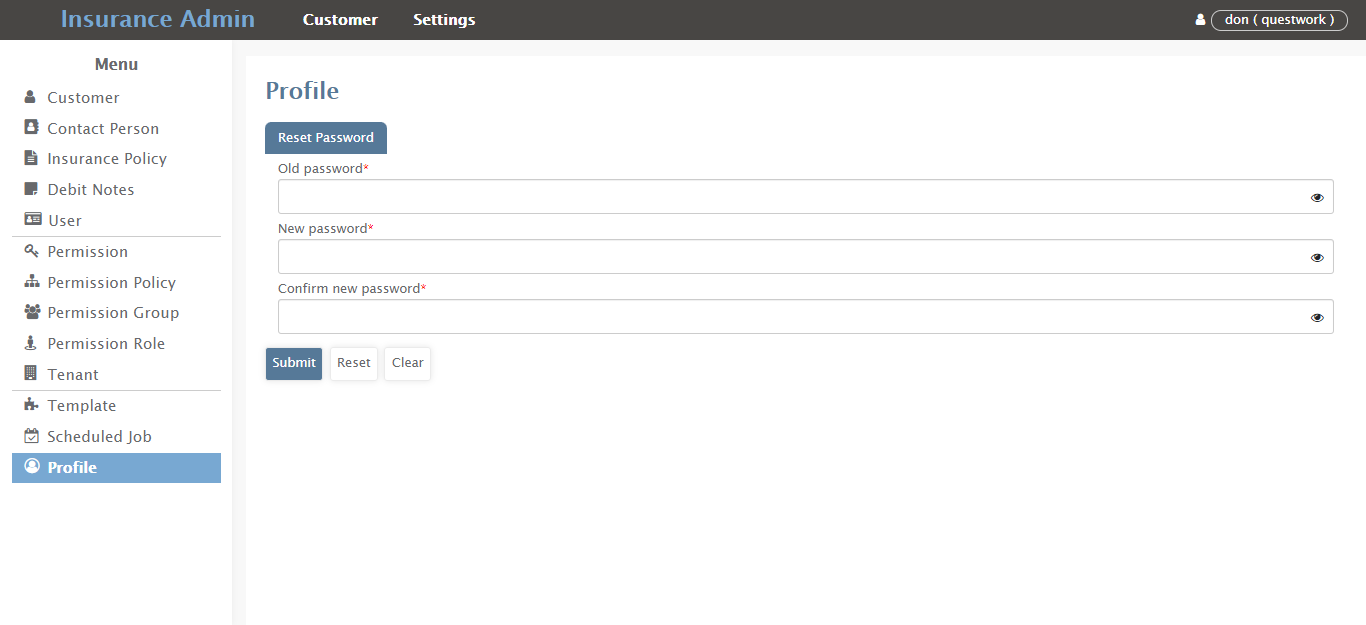
Reset Password
Modify your account password need enter your old password, new password twice to confirm. After, please click「Submit 」button to submit your modification.
You need to login again after you reset your password.
Reset fail situation:
Reset password will fail if happen these three situations, reference to the error message reported on right corner to solve.
Error message:
- Repeat with old password.
- New password inconsistent.
- Password authentication failed.



Reset success situation:
Successfully, after reset password system will require user login again.