Tenant setting provide a way to manage default setting what is necessary for supporting complex function in system.
We can find this page follow step: Setting (in top bar) > Tenant Setting (in sidebar).

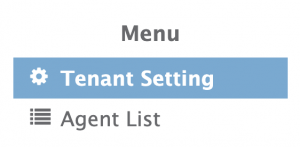
Basically, we have basic and mail setting. For Insurance App we specially added insurance setting to support the function of Insurance Policy and Debit Note. They are combined as click tab like picture. (Basic, Mail, Insurance).

Now let’s start to learn what we can do with it.
Basic
This tab includes Time zone, Currencies and Default currency input.
ꔷ Time zone:
When you operate any scheduling function, system will according to the time of this set time zone to arrange schedule job.
Default as Asia/Hong_Kong.
ꔷ Currencies:
Allow more than one selection. System will make the drop down allow you to select one from what you have chosen when using any function about pricing and currency.
This drop down allow multiple select from Chinese Yuan (CNY), Hong Kong Dollar (HKD), Japanese Yen (JPY) and United States Dollar (USD) for now, if you need add another currency, please inform platform user.
ꔷ Default currency:
Help you auto select this default currency when you edit without choosing one.
Select one from your selected currencies and set it as default.
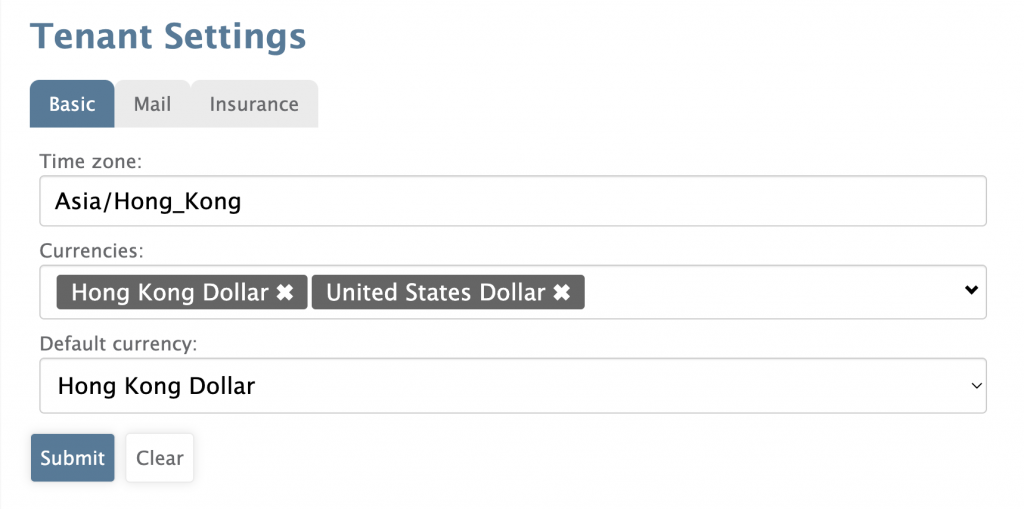
Mail setting support to sending function in system, includes Mail options setting.
Mail options:
ꔷ From:
Your company’s sender mail address.
ꔷ Mailer:
Third party tools tool to complete send function, only support SendGrid for now.
SendGrid options:
API key: Provide by SendGrid, more detail please click how to get API Key.

Insurance
Insurance tab saves Insurance Type records.
「+Add insurance type」: Click button to add one more record.
Select category of insurance type in three option: car, office and travel.
We have added some records of insurance type for reference.
